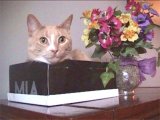
Index Function
=Index( Range, Row_num, [Column_num])
INDEX returns a cell value at a specific row and column .
A function such as MATCH can be used to find the row or column number.
| Range | Range of cells in which the row number and column number can be found. |
| Row_Num | The row number is relative to the range . For example, if the range is B5:B10 then row_num 3 would be row 7 |
| Column_Num | If the Range is wider than a single column, the column number finds the correct column for the given row. |
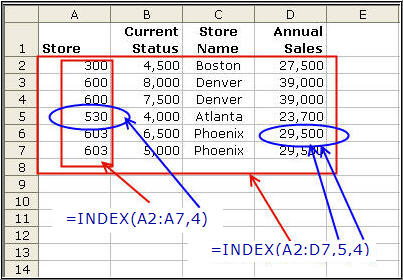
In the above example, the first INDEX formula references the range A2:A7 .
It has a row number of 4 .
The fourth row in the range A2:A7 is row 5 of the Excel sheet, which contains the value 530 .
The second INDEX example references the range A2:D7 .
Since this range has 2 dimensions, we need to provide a column number in addition to a row number.
In this example the row is 5 and the column is 4 . This is the location D6 in the range, which is the value 29,500 .
Copyright © 2006-2019, LQSystems,Inc. All rights reserved.